#SolidWorks DraftSight
Explore tagged Tumblr posts
Text
Discover the power of DraftSight—a professional-grade CAD solution for precise 2D drafting and seamless 3D design. Whether you're a hobbyist or part of a large enterprise, DraftSight offers tailored tools, customization options, and advanced features to enhance productivity and creativity. See how this versatile software can transform your design workflow.
🔗 Learn more: msdfacilitators.com
0 notes
Text
Best SOLIDWORKS Draftsight 2D CAD Drawing & 3D Design Software

SOLIDWORKS DraftSight tool helps users create 2D CAD drawings and access existing DWG files with a powerful CAD solution. Download SOLIDWORKS Draftsight. DraftSight is a Top grade 2D CAD design and drafting solution Software that lets you create, view, edit and Design any kind of 2D drawing. Draftsight Professional includes API access, product upgrades, and interoperability, customization and productivity tools. DraftSight has a familiar user interface with a minimal learning curve that works on an easy transition User Interface from your current CAD application.
#Best SOLIDWORKS Draftsight#buy solidworks in delhi#buysolidworksinnoida#buy solidworks software in india
0 notes
Text
Best CAD Drafting Software for 2025

Whether you're designing skyscrapers or prototyping parts for the next big innovation, CAD drafting tools are the backbone of modern engineering and architecture. As we head into 2025, the landscape of CAD software continues to evolve rapidly with smarter features, better integrations, and cloud-based workflows. If you're considering upgrading or just curious about what tools are leading the charge, here's our list of the top 10 CAD drafting tools you should absolutely know about in 2025.
If you offer or depend on CAD drafting services, this list is going to be especially relevant.
1. Autodesk AutoCAD
Still the reigning champion in many drafting departments, AutoCAD continues to deliver precision and performance. The 2025 version features enhanced automation, better collaboration tools, and AI-driven commands that reduce repetitive tasks. With robust DWG file support and integration with cloud services like Autodesk Docs, it's still a go-to for 2D drafting.
2. SolidWorks
Especially popular in mechanical design, SolidWorks remains a strong player. Its 2025 update brings deeper integration with Dassault Systèmes' 3DEXPERIENCE platform, improved simulation capabilities, and real-time collaboration features. It's ideal for product development and prototyping.
3. Autodesk Fusion
Fusion is quickly becoming a favorite thanks to its all-in-one platform combining CAD, CAM, CAE, and PCB tools. The 2025 version introduces AI-assisted modeling, generative design improvements, and expanded manufacturing features. It's cloud-native, so it's great for remote teams.
4. BricsCAD
BricsCAD offers an affordable alternative to AutoCAD with similar DWG compatibility and a flexible licensing model. The 2025 edition has focused on AI-assisted drafting and machine learning to speed up drawing creation. Its ability to bridge 2D and 3D workflows makes it a solid contender.
5. SketchUp Pro
Originally loved by architects for quick 3D concept modeling, SketchUp Pro is now evolving into a full drafting and documentation tool. In 2025, it offers enhanced BIM capabilities, a sleeker interface, and improved LayOut integration for 2D documentation. Great for conceptual design and early-stage development.
6. DraftSight
DraftSight, developed by Dassault Systèmes, is another strong alternative to AutoCAD. The 2025 version boasts better 3D modeling capabilities and smoother DWG compatibility. It’s perfect for those who want professional-grade tools without the Autodesk price tag.
7. TinkerCAD
While it may seem basic compared to others, TinkerCAD has carved out a niche in education and rapid prototyping. The 2025 updates make it even easier to 3D print and simulate designs, making it a top choice for beginners or quick project ideation.
8. Rhino 3D
Rhino 3D continues to shine in industries like architecture, jewelry, and product design, thanks to its freeform modeling capabilities. The latest version enhances Grasshopper (its visual scripting tool) and supports even more plugins. Rhino's flexibility makes it a favorite for bespoke and complex modeling.
9. Onshape
Fully cloud-based, Onshape is revolutionizing collaborative CAD work. In 2025, it's leading the way in version control, browser-based modeling, and team-friendly tools. Onshape is excellent for product design firms and startups looking for scalability and remote-friendly workflows.
10. FreeCAD
For open-source enthusiasts, FreeCAD is getting more powerful with every release. The 2025 version has improved parametric modeling, a better GUI, and stronger support for industry-standard formats. It's ideal for those who want a cost-free yet capable solution.
How ProtoTech Solutions Helps
Staying ahead in CAD drafting is not just about the tools—it's about how you use them. That’s where ProtoTech Solutions steps in. With years of expertise in developing custom plugins, CAD automation tools, and providing tailored CAD drafting services, ProtoTech helps businesses get the most out of their software investments.
Whether you're looking to streamline your design workflows, create bespoke CAD tools, or outsource complex drafting tasks, ProtoTech can help you stay competitive in 2025 and beyond. Our team is fluent in all major platforms and can adapt to your unique project requirements.
The world of CAD drafting tools is more dynamic than ever. With AI, cloud computing, and collaborative tools reshaping workflows, it's essential to stay updated with what each platform offers. No matter which tool you pick from this list, pairing it with the right expertise and support, like what ProtoTech Solutions provides, can make all the difference.
Ready to level up your drafting game? Let ProtoTech Solutions be your CAD partner in innovation.
#CAD Drafting Tools for 2025#CAD Drafting Tools 2025#CAD Tools 2025#CAD Design#CAD Drafting#cad drafting services#outsource cad drafting services#cad outsourcing services#cad drafting outsourcing#outsource cad services#outsource drafting services#cad drafting outsourcing services#cad outsourcing#cad drafting company#cad outsourcing companies
0 notes
Text
Manufacturing Engineer - Metal Fabrication and Machining
Job title: Manufacturing Engineer – Metal Fabrication and Machining Company: Randstad Job description: in Microsoft Office, SolidWorks, and AutoCAD/DraftSight – Knowledge of ISO 9001 and ISO/TS 16949 Preferred Skills: – Experience… Expected salary: $85000 – 100000 per year Location: Cambridge, ON Job date: Sat, 01 Mar 2025 08:02:05 GMT Apply for the job now!
#auditeur qhse#Engineer#Fabrication#gmp#hse#hse manager#iso 14001#iso 17025#iso 45001#iso 50001#iso 9001#iso auditor#Machining#Manufacturing#Metal#nebosh#power manager#qhse#qhse manager#qms
0 notes
Text
Alternativas a AutoCAD en linux

Alternativas a AutoCAD en linux. AutoCAD es el producto estrella de Autodesk, el gigante de la industria del diseño. Este fabuloso software de diseño 3D no dispone de versión para linux, y aunque existiera, no demasiados usuarios podrían pagar su prohibitivo precio. El diseño asistido por computadora (CAD) es fundamental para la ingeniería actual. Independientemente de tu rama, el CAD se utiliza a nivel profesional en arquitectura, diseño de mecanizados, transbordadores espaciales, aeronáutica, construcción de puentes, diseño de interiores e incluso abarca la ropa y las joyas. Existe alguna alternativa decente como SolidWorks, pero de nuevo los monopolios presionan para que no se lancen versiones compatibles de forma nativa con la plataforma Linux. Así que visto lo visto, hoy vamos a revisar las mejores aplicaciones CAD disponible para Linux (las más utilizadas), también vemos como instalarlas en nuestras distribuciones linux.
Alternativas a AutoCAD en linux
FreeCAD

FreeCAD FreeCAD es una excelente opción para el modelado 3D, que ademas de gratuita, es de código abierto. Esta aplicación no se desarrollo para gráficos 2D ni animaciones, pero es de lo mejor que podemos encontrar en ingeniería mecánica. Es la opción preferida de los usuarios de linux, por lo tanto vemos como instalarla en nuestra maquina. Ubuntu, Linux Mint y derivados: sudo apt install freecad OpenSuse: zypper install FreeCAD Fedora: sudo dnf install freecad Arch Linux, Manjaro y derivados: pacman -S freecad Gentoo: emerge freecad Puedes visitar su pagina oficial en español, aquí. LibreCAD

LibreCAD Si lo que necesitas es CAD 2D, LibreCAD es la mejor solución. Las tareas CAD hacen uso de una gran cantidad de recursos, sin embargo LibreCAD los maneja muy bien. Si tienes un hardware limitado, o un poco antiguo, te sugiero que elijas LibreCAD. Muy bueno en construcciones geométricas. Ubuntu, Linux Mint y derivados: sudo apt install librecad OpenSuse: Puedes descargar la herramienta desde la pagina oficial (OpenSuse). Fedora: sudo dnf librecad Arch Linux, Manjaro y derivados: pacman -S librecad Gentoo: emerge librecad Puedes visitar su wiki en español, aquí. OpenSCAD

OpenSCAD OpenSCAD es una herramienta de CAD 3D gratuita y open source. Su comunidad es muy activa y destaca por ser muy ligero y flexible, pero ojo!!! OpenSCAD no es interactivo, es para usuarios con un conocimiento alto. En está aplicación debes crear el código a mano, entonces se interpreta el modelo visualmente. Para que me entiendas, es como un compilador, no dibujas el modelo, lo describes. Si eres capaz de dominar OpenSCAD obtendrás unos resultados excelentes. Ubuntu, Linux Mint y derivados: sudo apt install openscad OpenSuse: Puedes descargar la herramienta desde la pagina oficial (OpenSuse). Fedora: sudo dnf install openscad Si necesitas la biblioteca MCAD. sudo dnf install openscad-MCAD Arch Linux, Manjaro y derivados: pacman -S openscad Gentoo: emerge opencad Puedes visitar su Github aquí, y la documentación aquí. DraftSight

DraftSight DraftSight es una de las mejores herramientas CAD disponibles de forma gratuita para Linux, pero es solo eso, gratuita, no open source, aun así es un detalle que se agradece (la versión de Windows es de pago). Tiene un flujo de trabajo muy similar al de AutoCAD, lo que ayuda a migrar sin apenas curva de aprendizaje. Es curioso, pero incluso su aspecto es muy parecido. Es compatible con el formato nativo de Autocad, .dwg. Anteriores versiones de DrafSight solo permitían CAD 2D, la ultima ya admite el diseño en 3D. Si eres fan de Autocad, debes probar este software que puedes descargar desde su pagina oficial. Espero que este articulo te sea de utilidad, puedes ayudarnos a mantener el servidor con una donación (paypal), o también colaborar con el simple gesto de compartir nuestros artículos en tu sitio web, blog, foro o redes sociales. Alternativas a AutoCAD. Read the full article
#AlternativasaAutoCAD#AutoCAD#Autodesk#CAD#CAD3D#codigoabierto#diseño3D#distribucioneslinux#DraftSight#dwg#FreeCAD#github#LibreCAD#Linux#opensource#OpenSCAD#SolidWorks#ubuntu
0 notes
Photo

DESAIN ROTARY FILTER OTOMATIS Designer : @SURFAN_DESIGN3D ====================================== SURFAN DESIGN >>> LAYANAN DESAIN 3D MODELING PROFESSIONAL, TERPERCAYA, DAN BERKUALITAS DENGAN HARGA KOMPETITIF ====================================== SURFAN DESIGN melayani : ✅ Jasa ️Desain Produk ✅ Jasa Desain Mesin ✅ Jasa Desain BOOTH ✅ Jasa Desain Alat ✅ Jasa Desain Bangunan ✅ Jasa Desain gambar IMB ✅ Jasa Desain Interior ✅ Jasa Desain Furniture ✅ Jasa Render & Visualisasi ✅ Jasa Drafter (gambar teknik 2d) ✅ Jasa Animasi desain ✅ Jasa Reverse Engineering ✅ Jasa Analisis FEA ✅ Jasa desain Wiring Diagram ✅ Jasa CNC programing ======================== Soal profesionalitas, @SURFAN_DESIGN3D sudah menangani ribuan desain dari berbagai penjuru Indonesia dengan berbagai bidang keilmuan baik skala nasional maupun internasional. Bagi anda yang sedang membutuhkan desain untuk tugas, kompetisi, tugas akhir, bisnis, industri maupun keperluan pribadi, percayakan saja pada ahlinya di hanya di @SURFAN_DESIGN3D ====================================== 💬 Pemesanan via DM/WA (fast respon) : 📱 +62-858-7992-7791 ====================================== 🔲 LINE : [at] ved0052n (use @) ⬛ INSTAGRAM : @surfan_design3d ⬜ FACEBOOK : [at] SurfanDesign3D ====================================== #surfandesign #solidworks #solidwork #solidworksindonesia #solidworkindonesia #solidworks2015 #solidworks2016 #jasasolidwork #solidworks2021 #solidworks2020 #jasasolidworks #tugassolidworks #belajarsolidworks #tutorialsolidworks #desainsolidworks #solidworkswg #solidworksvisualize #solidworksdesign #gambarsolidworks #solidworksdesigner #jasagambarsolidworks #dassaultsystemes #jasadesainsolidworks #jokisolidwork #draftsight #jokisolidworks #draftersolidworks #solidworksjogja #3dvisualization #3ddesign https://www.instagram.com/p/Ca1vPv5L5TD/?utm_medium=tumblr
#surfandesign#solidworks#solidwork#solidworksindonesia#solidworkindonesia#solidworks2015#solidworks2016#jasasolidwork#solidworks2021#solidworks2020#jasasolidworks#tugassolidworks#belajarsolidworks#tutorialsolidworks#desainsolidworks#solidworkswg#solidworksvisualize#solidworksdesign#gambarsolidworks#solidworksdesigner#jasagambarsolidworks#dassaultsystemes#jasadesainsolidworks#jokisolidwork#draftsight#jokisolidworks#draftersolidworks#solidworksjogja#3dvisualization#3ddesign
2 notes
·
View notes
Text
5 Of The Ideal Alternatives to AutoCAD
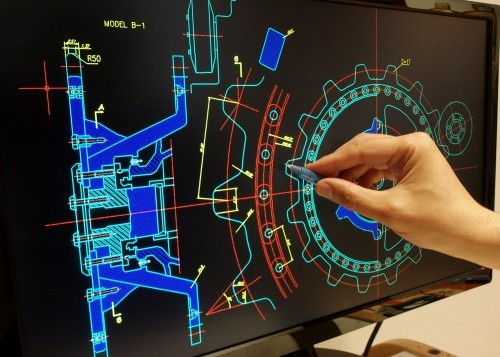
AutoCAD can be a flagship solution by Autodesk, the drafting market's juggernaut, designed to assist its customers with product or building design, manufacturing planning, structure and civil rights.
The sleek, three dimensional, computer-aided design software is fully-featured but prices far more than just other programs which fit its own capabilities. Because 1982, if it had been offered, AutoCAD's large selection of flexibility and features for use in several businesses ensure it is that the most goto product for most both students, professionals, and hobbyists alike.
But, Autodesk no-longer supplies endless licensing for CAD programs and converted into your centric certification instead, which forces people to seek out options. From the future it can be costlier to make the swap, although for CAD experts that aren't limited budget-wise, paying more than £ 1200 might appear worthwhile.
If you are the typical pupil or hobbyist doing work to get a budget, you really do not need to at all times choose AutoCAD. You can find a number of deserving contenders with very comparable encouraging infrastructure and also critical operation. The process is in selecting which AutoCAD options are worth your own time and effort, since the current marketplace is awash with gruesome knockoffs. Our five AutoCAD alternatives are not only inexpensive but see very related documents to all those AutoCAD reads, but easily integrate with AutoCAD alternative, and are instinctive to know.
5 of the Best HVAC CAD
SolidWorks
For a little while, CAD software has received pretty very great support for 3D modelling, however, its best strengths continue being as being a 2D-design and deploying architectural software. Solidworks, as its name suggests, can be actually a parametric solid modeller concentrated mainly around 3D designs. This usually means that you'll have to own any knowledge of engineering terms instead of just geometric ones.
youtube
The latest variant of SolidWorks has excellent features like the capability to do free hand sketches on touch screens. Despite being chiefly concentrated on 3D Growing, its 2 d sketching tool still remains functional, though it's much milder than that which you find in AutoCAD.
BricsCAD
This CAD system is popularly famous for its advantage capabilities and has several recognizable features for example native.dwg applications. If you should be familiar with AutoCAD's 2008 variant, BricsCAD has a marginally similar interface also loaded characteristics in second design and 3D direct modeling. You can utilize it with the significant systems such as macOS, Windows, and Linux, and countless of thirdparty apps from throughout the Earth, which are located on.dwg.
Being paid software like AutoCAD, BricsCAD is significantly more cheap using three editions: Classic, Pro, and Platinum. The latter is feature-packed with programs that aren't utilized in AutoCAD such as for example Sheet metal, 3D Evaluate, and BIM. BricsCAD additionally integrates with cloud, which includes a robust rendering engine, recognizes XREFS, and can be now also user friendly.
DraftSight
Draftsight can be an professional-grade alternative to AutoCAD, designed for people looking for improved means to browse, create, and share.dwg documents. The open 2nd CAD software isn't difficult to use and is dependant on advanced design including all of the tools which you should generate technical 2D drawings. From professional computer-aided design consumers to teachers and pupils, DraftSight is designed for a completely free download and activation in afew momemts. In addition, it runs on various OS platforms including Windows XP/Vista/7.
SketchUp (No Cost )
Previously Google SketchUp, this totally free tool can be a wonderful pick for CAD professionals. Sketch-up is actually just a 3D-modeling application employed in a wide array of applications from interior design; civil, architectural, and mechanical engineering; video game and film design. Available as a freeware variant, this tool works together several sorts of documents which include DWG, DXF, OBJ, XSI, and much a lot more, and may export HD animations along with PDFs.
LibreCAD (Free)
That is another free alternative program you can use that's feature-rich and commands a large following of customers and designers. LibreCAD is a high-tech opensource 2D-modeling software birthed from QCAD (later known as CADuntu) and looks AutoCAD in concept and also functions.
1 note
·
View note
Text
Maximize Efficiency and Precision with SOLIDWORKS DraftSight

DraftSight is a professional-grade, powerful 2D design and drafting solution with a familiar user interface and a minimal learning curve that facilitates a quick transition from your current 2D CAD application at a fraction of the cost.
Effortlessly go from 2D drafting to 3D modeling and back again in order to optimize and maximize designs.
Seamlessly integrate with other Dassault Systèmes and SOLIDWORKS solutions, including SOLIDWORKS PDM to easily manage your DWG file designs from first inspiration to final outcome. MSD Facilitators are the best Solidworks Draftsight professional providers in India.
Key Features:
DraftSight Standard: Ideal for hobbyists and students, offering essential 2D tools.
DraftSight Professional: Enhanced productivity with advanced tools and customization options.
DraftSight Premium: Combines 2D drafting with full 3D capabilities.
DraftSight Enterprise: Tailored for large organizations with network licensing and technical support.
DraftSight integrates seamlessly with other Dassault Systèmes solutions, making it a cost-effective and versatile tool for design professionals. Learn more at MSD Facilitators.
0 notes
Text
Best SOLIDWORKS Draftsight 2D CAD Drawing & 3D Design Software

SOLIDWORKS DraftSight tool helps users create 2D CAD drawings and access existing DWG files with a powerful CAD solution. Download SOLIDWORKS Draftsight.
0 notes
Link
Well, this was the most annoying question for me when I was pursuing my engineering degree. Every time I ask someone, either my seniors or my professors, all of them gave me a different answer. Some asked me to go for Catia or NX Unigraphics while others for Solidworks or Autocad. I was worried as no one was suggesting for Solidedge and my college was teaching me Solidedge. The decision was difficult for me but I had to choose one as my aim was to be Design Engineer. In the end, I went for CATIA as one of my friends suggested that most of the automobiles company in Germany use this CAD software.

How learning CAD software got me the Job?
It was August 2016 when I was having my Industrial Training at BFW[Bharat Fritz Werner] and they are Germans & they were not using Catia but Solidworks. I somehow managed to get the software and learned few modules from the internet to complete my industrial training. As I was already aware of Catia & Solidedge, learning Solidworks wasn't difficult for me. And also thanks to my project instructor, who helped me throughout my industrial training with the software.
It was June 2017 when I was facing an interview at Adobe Metal Products and the factory manager questioned me 'Do you know Solidworks?' Obviously, the answer was Yes, I know SolidWorks. I told him about my previous experience of SolidWorks and he got impressed. But I was aware that I need to learn more. So, I started learning Solidworks before my joining in Adobe Metals. And when I finally joined there, I was assigned the 3D modeling jobs in the company. But as time passed by I got familiar with the Autocad too as the CNC punching press of my company only accepted AutoCAD files. Currently, I am familiar with 4 different CAD software and kind of eligible to provide a decent reply to this question. Lets start. I'm gonna tell you 3 different formulae to solve this problem.
1. CAD software is available on three different levels:-
Beginner Level Software:-
· Only used for 2D drafting work.
· They are mostly used by micro & small scale manufacturing industries.
· This software is either very cheap or Free.
· These are not user - friendly.
· Example:- AutoCAD 2D, Draftsight etc.
Professional Level software:-
· Used in both 2D drafting & 3D modeling work.
· These are very User-Friendly software preferred by all the beginner design engineer.
· This software are used by small & medium scale industries.
· They are costlier than the basic level software but cheaper than the advanced level software.
· Example:- Solidworks, Solid Edge etc.
Advanced Level Software:-
· Used for all 3 CAD, CAM, CAE work.
· This are very costly software.
· These are only used by top companies.
· These are very costly software.
· This software is complex to use.
· Ex:- Catia, Siemens NX etc.
1 note
·
View note
Text
Free Access to Component CAD Drawing Speeds Up Design
Free Access to Component CAD Drawing Speeds Up Design
Fast and simple access to component part CAD drawings is vital for engineers to design machinery. Accurate 3D visualisations also help buyers make quick decisions. WDS Components Ltd freely presents its library of 25,000-plus product drawings in a variety of CAD and non-specialist file formats to help component users speed up their design process.To get more news about download cad, you can visit shine news official website.
Sam Wilkinson, Design Engineer at WDS Components Ltd., explains how easy access to component CAD drawings enables faster design. Computer-aided design, better known as CAD, is used today throughout all industries to increase the speed and reduce the cost of design. While an engineer uses CAD on a daily basis to develop new designs or make modifications to existing developments, it’s vital that they have access to CAD files of the component parts used on their design.
3D CAD drawings improve the quality of design with the ability to create an accurate model to guide development. They increase the speed of development, removing the need to wait for actual product samples before integrating them into designs and increasing time to market. They also reduce the cost of development, removing the need to procure a variety of components before identifying the right specification. CAD models are of course also required when specifying components and standard parts in industries including aerospace, automotive and rail.
A choke point for the design engineer is often the access to the files they need. Most significantly, this includes the availability of drawings, which may not cover the entire product range, or may not include the full selection of items, such as different sizes within a component product family. For this reason, WDS presents virtually its entire range of components in CAD format, including products such as toggle clamps, gas struts and cam levers, amounting to over 20,000 drawings.
To improve the ease and speed of access to CAD files, Click here to view all CAD files from WDS Components. With no cost and open access, as many files as required can be downloaded. To save time for the customer, only a single log-in is needed to access and download the library as opposed to making a specific request each time a CAD file is required.
WDS has identified that on some websites, CAD download speeds can be notoriously slow. By uploading the 25,000 strong CAD file library to its servers, WDS has removed this problem – guaranteeing fast downloads and removing any ‘lag’ from the process. WDS has used a 3D system CAD since 2000 and the company’s design engineers use the industry standard SolidWorks 3D CAD software, maintaining pace with the latest developments such as anticipation of the upcoming release of SolidWorks 2021. The highest level of technique and technology mean the most accurate, streamlined drawings and models are created. At the same time, WDS offers compatibility across a wide variety of nine CAD packages, including CATIA V4 and V5 which are used predominantly in the automotive and aerospace industries. WDS can also achieve file compatibility should a customer use a specific, niche CAD software.
Not all CAD requirements are for design engineers, for example buyers without specialist software who may need to see critical dimensions or confirm component aesthetics. Each component on the website includes a 3D rendered model which can be examined from all angles, as well as 2D CAD drawings and high-resolution product images. 3D PDFs are easily accessed with Adobe Acrobat and some CAD files can be viewed by using non-specialist software such as Draftsight, eDrawings or DWGSee.
Developments in CAD continue to enhance the speed and capability of engineering design. This means that fast, simple access to a complete library of component part CAD drawings will remain crucial. For that reason, CAD file support will remain a key offering from WDS Components.
0 notes
Text
Draftsight 2016 e books

DRAFTSIGHT 2016 E BOOKS HOW TO
DRAFTSIGHT 2016 E BOOKS SERIAL
DRAFTSIGHT 2016 E BOOKS HOW TO
We hope this series has given you an insight on how to successfully install DraftSight and eDrawings 2016. Once your installation is complete, select which options you desire and click "Finish." For more information on those features, please click here: At that point, the installation can complete except the features available for eDrawings Professional will just be disabled. The eDrawings Viewer does not require a license key, so you will just leave that field blank. If you get the User Account Control message, just select YES to continue. Here you will check "I confirm," select "Accept Agreement & Continue," and then "Run." SOLIDWORKS will ask you to meet the export eligibility requirements and accept the license terms. The next page asks which download you want, and for this example we will select the first option: Scroll down a bit lower on the page and you will find the download link. The latest build can be downloaded at the following location: In this section, we will cover the download and installation of the free version of eDrawings, which is eDrawings Viewer.
DRAFTSIGHT 2016 E BOOKS SERIAL
There is no serial required, but you'll have to fill out the dialog entirely and select "Activate." PLEASE NOTE: You will receive an email in your inbox where you will need to click on a hyperlink to complete the activation. Selecting "No Thanks" will take you to the activation screen. There will be one more dialog which will give you the option of exploring the Professional version. At that point you click "Finish" and the installation is complete. The installation begins and runs for about 2 minutes or so and ends with this dialog. Select the option "I Accept" and then "Install" to continue. The next dialog will again prompt you for the end user agreement. We will select the "Free" option here and then select "Next." The next dialog asks what version you are trying to install and activate. Also, if you get the User Account Control message, just select YES to continue. You can run it directly from its location, or save it to your local drive first and then install it. You can read the entire thing or just scroll to the bottom and select OK. In this example, we will launch the Windows 64-bit version and install that one.įirst thing that shows is the disclaimer. Select the version per the operating system that you're running and your download should begin. In this section, we will cover the download and installation of the free version of DraftSight.

0 notes
Photo

DESAIN SPRAYER HAMA CUSTOM Designer : @SURFAN_DESIGN3D ====================================== SURFAN DESIGN >>> LAYANAN DESAIN 3D MODELING PROFESSIONAL, TERPERCAYA, DAN BERKUALITAS DENGAN HARGA KOMPETITIF ====================================== SURFAN DESIGN melayani : ✅ Jasa ️Desain Produk ✅ Jasa Desain Mesin ✅ Jasa Desain BOOTH ✅ Jasa Desain Alat ✅ Jasa Desain Bangunan ✅ Jasa Desain gambar IMB ✅ Jasa Desain Interior ✅ Jasa Desain Furniture ✅ Jasa Render & Visualisasi ✅ Jasa Drafter (gambar teknik 2d) ✅ Jasa Animasi desain ✅ Jasa Reverse Engineering ✅ Jasa Analisis FEA ✅ Jasa desain Wiring Diagram ✅ Jasa CNC programing ======================== Soal profesionalitas, @SURFAN_DESIGN3D sudah menangani ribuan desain dari berbagai penjuru Indonesia dengan berbagai bidang keilmuan baik skala nasional maupun internasional. Bagi anda yang sedang membutuhkan desain untuk tugas, kompetisi, tugas akhir, bisnis, industri maupun keperluan pribadi, percayakan saja pada ahlinya di hanya di @SURFAN_DESIGN3D ====================================== 💬 Pemesanan via DM/WA (fast respon) : 📱 +62-858-7992-7791 ====================================== 🔲 LINE : [at] ved0052n (use @) ⬛ INSTAGRAM : @surfan_design3d ⬜ FACEBOOK : [at] SurfanDesign3D ====================================== #surfandesign #solidworks #solidwork #solidworksindonesia #solidworkindonesia #solidworks2015 #solidworks2016 #jasasolidwork #solidworks2021 #solidworks2022 #jasasolidworks #tugassolidworks #belajarsolidworks #tutorialsolidworks #desainsolidworks #solidworkswg #solidworksvisualize #solidworksdesign #gambarsolidworks #solidworksdesigner #jasagambarsolidworks #dassaultsystemes #jasadesainsolidworks #jokisolidwork #draftsight #jokisolidworks #draftersolidworks #solidworksjogja #3dvisualization #3ddesign https://www.instagram.com/p/CoM1sPNLqGc/?igshid=NGJjMDIxMWI=
#surfandesign#solidworks#solidwork#solidworksindonesia#solidworkindonesia#solidworks2015#solidworks2016#jasasolidwork#solidworks2021#solidworks2022#jasasolidworks#tugassolidworks#belajarsolidworks#tutorialsolidworks#desainsolidworks#solidworkswg#solidworksvisualize#solidworksdesign#gambarsolidworks#solidworksdesigner#jasagambarsolidworks#dassaultsystemes#jasadesainsolidworks#jokisolidwork#draftsight#jokisolidworks#draftersolidworks#solidworksjogja#3dvisualization#3ddesign
0 notes
Text
Draftsight professional review

DRAFTSIGHT PROFESSIONAL REVIEW HOW TO
DRAFTSIGHT PROFESSIONAL REVIEW PDF
DRAFTSIGHT PROFESSIONAL REVIEW UPDATE
DRAFTSIGHT PROFESSIONAL REVIEW FULL
Binary and ASCII DXF files can be created through the program.The interface can be adjusted and customized to one’s desire.
DRAFTSIGHT PROFESSIONAL REVIEW HOW TO
Yes, Solidworks is designed specifically for 3D solids, yes, so is Inventor, but AutoCAD works just as well as long as you understand and know how to use the program.The positives that come with Draftsight are especially noteworthy: I was one of maybe 10 people using AutoCAD there, and I still did well enough to be proud of. I went on to the national conference and placed 32nd out of about 60 competitors, each the best in their state (and also puerto rico, navajo nation, etc. Everybody, including the other two competitors, said that my design was far superior. The design was a complex 3D shape involving sweeps, chamfers, extrusions, lofts, etc. Sure the program plays a part but it's definitely more about skill than what program you use.įor example, last year at the state SkillsUSA conference I won the technical drafting competition using AutoCAD against two other people using Inventor. Once you learn the program it more than holds its own against Solidworks or Inventor. That way you get to create drawings faster, but also maintain the utility of 3D cad.ĪutoCAD is most definitely not a solely 2D software. And then use 3D sketches, weldments, and parametric equations to build out templates. I would definitely see if you can standardize design principles. This cut drawing time from 8-10 hours down to maybe 30 minutes.
DRAFTSIGHT PROFESSIONAL REVIEW UPDATE
Some of the more complex templates also include assemblies with hardware that updates based on the equations, and driven parts that update with the frame. So my workflow is to pack and go the template drawing to the project folder, open the frame part file, change the numbers in the equations to match what was sold, and then update the drawing the match the customer information etc. For example, my job mostly consists of modeling aluminum frames, and I’ve created a template using equations to drive the frame spacing and type. If the docks follow repeatable design standards, such as x beams every so many feet, y amounts of floats spaced regularly, then you could create a template that could be reused for multiple projects. However, I think if your optimized your workflow and automated some of your modeling processes you could significantly reduce modeling time. To answer your main question, no, solidworks isn’t good for designing in 2D. It sounds like your workflow is a little rough for solidworks. Just trying to improve efficiency is all + not sure if Autocad would be better career wise if that was a pursuit. The other half of this is everyone around me only knows of AutoCad - I'm wondering about maybe trying to get into Cad as a job outside family. There's a course on lynda that I could do (for draftsight) and see how far it takes me.
DRAFTSIGHT PROFESSIONAL REVIEW PDF
However, if we want to get that into parts - I make the whole thing in 3D - individual parts - make drawings for each part - compile that into a binder.ġ) Is solidworks even meant for 2D at all? If not thats fine just need to know if I'm pounding a round peg through a square hole.Ģ) Would Autocad be better suited for all of it? Getting a PDF -> doing a 2D sketch and then making a bunch of parts to send for fabrication - having a 3d view for selling the product.ģ) would Draftsight work just fine for the 2D and thus worth learning? What I currently do is nothing fancy but it seems like Solidworks isn't great for 2d drawing (however, I have nothing to compare it to). Do a sheet with multiple layers and then split that into individual sheets? frustrating.įor instance - my work flow is we get a plan with a footprint and a general footprint of a float - then from that foot print I gotta lay out timbers (which is much faster in 2D). Trying to a sketch pattern and then edit that pattern after? owch. So I've been doing 2D in solidworks and it sure doesn't seem like its very good for that. So naturally my ol' man wants to do just 2D.
DRAFTSIGHT PROFESSIONAL REVIEW FULL
However, 3D takes me a bit of time to do a full giant piece. He was sold on Solidworks - and if I want to make a full 3d rendition of a marina - it works awesome - make parts from those 3D pieces (just long boxes with holes) - awesome, great, love it, perfect. I do a bit of Cad for my father doing Dock design. Kinda rambly, apologies if it makes zero sense just ignore if so haha.

0 notes
Text
Dwg file viewer online

#Dwg file viewer online for free
#Dwg file viewer online install
#Dwg file viewer online full
#Dwg file viewer online pro
You can also save Visio diagrams to the DWG format.ĪutoCAD should be able to convert the DWG file to other formats like STL (Stereolithography), DGN (MicroStation Design), and STEP (STEP 3D Model). Once opened in Visio, the DWG file can be converted to Visio shapes. Microsoft has instructions on using a DWG file with MS Visio. You can do it with the free DWG TrueView program through the DWG Convert button. See Autodesk's instructions on saving a DWG file to an earlier version, like 2000, 2004, 2007, 2010, or 2013. Newer DWG file formats can't open in older versions of AutoCAD.
#Dwg file viewer online for free
For example, the free DWG TrueView program can convert DWG to PDF, DWF, and DWFX DraftSight can convert DWG files to DXF, DWS, and DWT for free and DWG DXF Sharp Viewer can export DWGs as SVGs. Other DWG files can be converted with the DWG viewers mentioned above. However, it's only the best option if the file isn't too large since anything really big will take a long time to upload/download.
#Dwg file viewer online install
Since it's an online DWG converter, it's much quicker to use than one that you have to install to your computer. Zamzar can convert DWG to PDF, JPG, PNG, and other similar file formats.
#Dwg file viewer online pro
Some other DWG file viewers and editors include Bentley View, DWGSee, CADSoftTools ABViewer, TurboCAD Pro or LTE, ACD Systems Canvas, CorelCAD, GRAPHISOFT ArchiCAD, SolidWorks eDrawings Viewer, Adobe Illustrator, Bricsys Bricscad, Serif DrawPlus, and DWG DXF Sharp Viewer.ĭassault Systemes DraftSight can open a DWG file on Mac, Windows, and Linux operating systems.
#Dwg file viewer online full
Of course the full Autodesk programs - AutoCAD, Design, and Fusion 360 - recognize DWG files, too. They also have a free online DWG viewer called Autodesk Viewer that will work with any operating system. How to Open a DWG FileĪutodesk has a free DWG file viewer for Windows called DWG TrueView. However, because there are numerous versions of the format, some DWG viewers can't open every type of DWG file. It stores metadata and 2D or 3D vector image drawings that can be used with CAD programs.ĭWG files are compatible with lots of 3D drawing and CAD programs, which makes it easy to transfer drawings between programs. DWG file extension is an AutoCAD Drawing Database file. All trademarks, registered trademarks, product names and company names or logos mentioned herein are the property of their respective owners.Ī file with the. This site is not directly affiliated with Informative Graphics Corporati.
Works with All Windows (64/32 bit) versions!ĭisclaimerFree DWG Viewer is a product developed by Informative Graphics Corporati.
Free DWG Viewer Simple & Fast Download!.
Why freeload DWG Viewer using YepDownload? WikiExt monitors and provides timely updates for its database in order to have up-to-date information and the latest programs for opening any file types at all times. To learn what file types can be opened by Free DWG Viewer please visit. Visit Free DWG Viewer site and freeload DWG Viewer Latest Version! Files which can be opened by Free DWG Viewer It works like an usual picture viewer, you can zoom in or out, rotate.įree DWG Viewer also includes some special tools like a ruler to measure the distance between two points or layer support.įinally, you will be able to save AutoCAD files as JPG, so the next time you will have to view them you will be able to view them by using your usual photo viewer. Not only does Free DWG Vieger support DWG files but it also supports DWF and DXF, so if you have a DWG, DWF or DXF file and you do not know what program to use, you can freeload DWG viewer for free and view it. It ca be really useful if you haveto view an AutoCAD file once but you do not usually use that kind of files. Free DWG Viewer is a viewer for AutoCAD files that will not be a problem for your pocket, it is totally free.

0 notes